




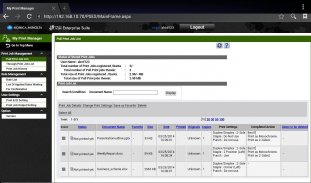

PageScope MyPrint Manager Port

Описание PageScope MyPrint Manager Port
PageScope My Print Manager Port for Android is an application that enables each user to spool print data from an Android mobile device to a KONICA MINOLTA My Print Manager server on the Wi-Fi network; this application provides follow-me printing, offering enhanced job security and flexibility.
For information regarding PageScope My Print Manager, please refer to the URL provided below:
http://www.biz.konicaminolta.com/solutions/pses/index.html
Please note the following:
[Main Features]
* Print function
- Print jobs managed by any function within the PageScope Mobile App for Android can be spooled to a PageScope My Print Manager server to be printed.
PageScope Mobile for Android:
https://play.google.com/store/apps/details?id=com.kmbt.pagescopemobile.ui&hl=en
-> Print jobs in My Document
Any print job saved in My Document or in Online Storage services (GoogleDrive,
Evernote, Dropbox, Microsoft SharePoint, File Server) can be spooled to the server and printed.
-> Print Email text and file attachments
Email text and file attachments received via an e-mail address in PageScope Mobile can be spooled to the server and printed.
-> Print WEB page
Web pages accessed by the browser in PageScope Mobile can be spooled to the server and printed.
-> Camera function and photo print
Images shot by the camera function in the Photo album can be spooled to the server and printed.
- Print jobs from other applications available on the Android mobile device can be spooled to the server by using the "Intent" function and printed.
* Confirm spooled print jobs and change job settings
- Users can confirm their own spooled print jobs using the Web browser available on the Android mobile device.
It is possible to change print settings such as number of prints, simplex/duplex.
Users can quickly search and find a print job by specifying settings such as job name.
[Operating Environment]
OS:
Android 2.3 / 4.0 / 4.1 / 4.2 / 4.3 / 4.4 / 5.0 / 5.1 / 6.0
Memory:
256MB(RAM) & above
Screen resolution:
320x240(QVGA) & above
Tested devices:
Samsung GALAXY S II (OS 2.3.3)
Samsung GALAXY Nexus(OS 4.0.1)
Motorola XOOM Wi-Fi(OS 4.0.4)
Motorola XOOM Wi-Fi(OS 4.1)
ASUS Nexus7(OS4.2)
ASUS Nexus7(OS4.3)
LG Nexus5(OS4.4)
HTC Nexus9(OS5.0)
Motorola Nexus6(OS5.1)
Huawei Nexus6P(OS6.0)
The device must be a mobile computing device such as smartphone or tablet with Wi-Fi connectivity enabled.
The device must have undergone Google CTS testing. (Devices with independently customized operating systems such as e-book readers are not supported.)
[Precautions]
- Wi-Fi environment is required.
- Telecommunication costs are considered separate charges.
- When using this application, PageScope Enterprise Suite Ver.3.1.01000 or later is required.
- When using this application with PageScope Mobile, PageScope Mobile for Android Ver.3.0.0 or later is required.
</div> <div jsname="WJz9Hc" style="display:none">PageScope My Print Manager порт для Android представляет собой приложение, которое позволяет каждому пользователю катушку данные печати из Android мобильного устройства к KONICA MINOLTA Мой сервер печати Менеджер по сети Wi-Fi; это приложение обеспечивает следовать за мной печати, предлагая улучшенную безопасность работы и гибкость.
Для получения информации о PageScope My Print Manager, пожалуйста, обратитесь к URL, приведенному ниже:
http://www.biz.konicaminolta.com/solutions/pses/index.html
Обратите внимание на следующее:
[Основные характеристики]
* Функция печати
- Задания на печать управляемые любой другой функции в пределах PageScope Mobile App для Android можно наматывается на PageScope Мой сервер печати Менеджер которое должно быть напечатано.
PageScope Мобильный для Android:
https://play.google.com/store/apps/details?id=com.kmbt.pagescopemobile.ui&hl=en
-> Задания на печать в Мои документы
Работа Любой печати сохранить в Мои документы или услуг Интернет хранения (Google Диск,
Evernote, Dropbox, Microsoft SharePoint, файл-сервера) может быть намотан на сервер и распечатать.
-> Текст Печать Email и вложенных файлов
текстовое сообщение электронной почты и вложенных файлов, полученные с помощью адреса электронной почты в PageScope Mobile можно наматывается на сервер и распечатать.
-> Печать веб-страницы
Веб-страницы, доступ браузером в PageScope Mobile можно наматывается на сервер и распечатать.
-> Функция камеры и фото печати
Изображения, снятые с помощью функции камеры в фотоальбоме можно наматывается на сервер и распечатать.
- Задания на печать из других приложений, доступных на Android мобильного устройства может быть намотан на сервер с помощью функции "намерение" и распечатать.
* Подтверждение наматывается задания на печать и изменять настройки вакансии
- Пользователи могут подтвердить свои буферные заданий на печать с помощью веб-браузера, доступных на Android мобильного устройства.
Можно изменить параметры печати, такие как количество отпечатков, симплекс / дуплекс.
Пользователи могут быстро искать и находить задания на печать, указав параметры, такие как имя задания.
[Рабочая среда]
ОПЕРАЦИОННЫЕ СИСТЕМЫ:
Android 2.3 / 4.0 / 4.1 / 4.2 / 4.3 / 4.4 / 5.0 / 5.1 / 6.0
Память:
256 (ОЗУ) и выше
Разрешение экрана:
320х240 (QVGA) и выше
Тестируемые устройства:
Samsung Galaxy S II (ОС 2.3.3)
Samsung Galaxy Nexus (ОС 4.0.1)
Motorola XOOM Wi-Fi (OS 4.0.4)
Motorola XOOM Wi-Fi (OS 4.1)
ASUS Nexus7 (OS4.2)
ASUS Nexus7 (OS4.3)
LG Nexus5 (OS4.4)
HTC Nexus9 (OS5.0)
Motorola Nexus6 (OS5.1)
Huawei Nexus6P (OS6.0)
Устройство должно быть мобильное вычислительное устройство, такое как смартфон или планшет с возможностью подключения Wi-Fi включен.
Устройство должно пройти тестирование Google CTS. (Устройства с независимо настроенных операционных систем, таких как электронные книги не поддерживаются.)
[Меры предосторожности]
- Окружающая среда Wi-Fi требуется.
- расходы на телекоммуникации считаются отдельными обвинения.
- При использовании этого приложения, PageScope Enterprise Suite Ver.3.1.01000 или более поздней версии.
- При использовании этого приложения с PageScope Mobile, PageScope Мобильный для Android Ver.3.0.0 или более поздней версии.</div> <div class="show-more-end">

























